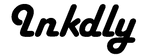A whopping $18.9 million of the iPhone 8 and 8 Plus units
sold out in the first month after a successful launch. The demand for this new generation of iPhone has been quite consistent. This is because of the amazing iPhone 8 features. Some of these features focus on health which attracts a lot of fitness enthusiasts. Who wouldn't want to be fit and healthy, after all? But eing fit and healthy does not necessarily mean a daily trip to the gym. No need to spend hundreds of dollars on personal workouts or gym membership. Apple is smart enough to incorporate the
best apps and features that help people track their health. So, Apple fans not only get an amazing phone but also a helpful tool for better health! Below are some of the best iPhone 8 features that offer fitness benefits.
Siri Can Make a Great Fitness Buddy
Why not use Siri to get workout reminders? This intelligent personal assistant can help people succeed in their fitness endeavors by assisting users when it comes to their exercise routine. Users can tell Siri to start timing their jogs. They can ask Siri to start a workout with other third-party fitness apps. For those who have Apple watches, they can just tell Siri something like: "Go for a 3-mile walk" or tell it to start an outdoor run. Remember, the more the user talks to Siri, the smarter she gets!
Apple Watch App to Monitor Heart Rate
For those into fitness, it is always best to have an Apple Watch as an accessory. There's a built-in Apple Watch app on the iPhone 8. It allows users to check their heart rate anytime they want. The good thing about this app is that it allows users to receive notifications on their phones. They can get notifications when they have an
elevated heart rate even when they're not active. For those who don't have the Apple Watch, it is still possible to check one's heart rate. There are many third-party heart rate monitor apps on Apple store that can measure one's vitals. The heart rate monitor makes use of the phone's camera, which is probably one of the best iPhone 8 features. Users can just place their fingertips on the lens and the app will calculate the heart rate.
The Health App is One of the Best iPhone 8 Features
Get in shape with the newly improved Health App! This is the best app to visit to learn about one's health. Its primary function is to consolidate information and other relevant data. This data is all coming from the device, Apple Watch, and other third-party apps. It also provides users with recommendations about the other health apps to install. Apart from that, this app also shows how much the user moves. For example, the Health App calculates the user's number of steps and distance traveled. For Apple Watch owners, this app also shows how often they stand or exercise. The app also has the ability to count the number of calories they were able to burn throughout the day. Another reason why many fitness junkies love this app? It shows the user how much time was spent being mindful. Being mindful is simply the number of times the user take a couple of deep breaths. This happens when people silence their minds to get rid of the stress and boost their overall health. With the help of other third-party apps, the Health app can also tell the user whether he is getting his nutritional needs met. It helps the user count his calories, caffeine, carbs, and everything in between. Health can also help users to practice a much healthier sleep routine. Whichever sleep tracking app the user chooses to use, be it a third-party sleep app or the unit's bedtime feature, Health can easily get the needed information from them.
Use the iPhone 8 as Pedometer
Everyone who is into fitness probably has his own daily step goal. Ever wonder how to keep track of step count? The pedometer of the iPhone 8 comes in handy! Yes, the iPhone 8 has a built-in pedometer that shows the distance traveled on foot by recording the user's number of steps. For those who don't know how to set it up, the first thing to do is to enable the Motion Tracking feature. The user should toggle the Fitness Tracking on under Settings to allow iPhone to count steps. After doing so, the user can then go to the Health app and choose the Activity category. The user can then tap Steps, which is at the bottom part and then toggle the Add to Favorites on. This lets the user check his step count easily! But wait. There's actually a much easier way to count one's steps.
Pedometer ++ is another great app that users can download for free. This third-party app uses the data coming from the iPhone's built-in pedometer and displays it as a chart. This app allows the user to set a daily step goal and once achieved, it gives the user a confetti shower in celebration. So for those who don't want to go through the tedious steps on how to setup the iPhone's built-in pedometer, the Pedometer ++ app is the solution. The only thing to do is to download the app, launch it, and allow it to access the Motion data.
Enjoy These Features and More
Health is wealth but getting in shape isn't always a walk in the park. Today's technology allows people to take advantage of the apps and other smartphone features designed to improve health. And iPhone 8 users are lucky enough to enjoy the advantages and benefits of this device. In order to get the most of the iPhone 8 features, especially those related to health and fitness, downloading third-party health apps is a practical idea to consider. There are many free apps out there but it is also worth it to spend just a couple of bucks to get the app that best fits the fitness needs. For questions and other relevant information about the iPhone 8 features and other health apps,
contact us today and check our blog!