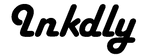If you've had an iPhone, or several, in the past, you're probably used to the incremental improvements that have come with each model, around the same basic design. iPhone X totally breaks the mold. Familiar features are gone, new buttons are in and there's a whole new way to unlock without even laying a finger on it. Fasten your seatbelts for our guide to 10 hot new iPhone X features you need to check out.
1. Face ID (and How to Override It)
Let's start with a biggie - Face ID on iPhone has been rumored for a while, and now it's here. This means, simply look at your iPhone and it will recognize you and unlock. If you've seen the TV ads, apparently you can wear almost any disguise and it'll still know it's you. The advantages of Face ID are that you don't have to remember passwords and you don't have to remove gloves when unlocking it outdoors in winter. There is a school of thought that it is inherently not as secure as a password, as it could be simply held to your face to be unlocked by someone with sinister motives. This can be overcome by reverting to a passcode system. Simply simultaneously hold down the side button and volume button.
2. App Switching
One swipe is all you need to move seamlessly between apps, making this one of the key iPhone X features. As the home button is gone (no double tapping anymore), you now access your open apps by making one up then right swipe from the bottom of the screen. The lightning quick processor speed ensures you're gliding through your apps like never before.
3. Hello Camera
Even with face ID unlocking, no-one wants to faff about unlocking a phone to take a quick selfie. An awesome feature iPhone X retains is swipe left on the home screen to open the camera - great for those impromptu, in-the-moment times when you just don't want to wait.
4. Stunning Build Quality
Unlike the all-glass iPhone 8, one of the stylish yet practical iPhone X features is the stainless steel rim. It has held up well in
durability tests, which is reassuring as you have to fork out a pretty penny to get your hands on one of these bad boys. It also outperformed the iPhone 8 in drop tests and is water resistant to 1m for 30 minutes. If you're wondering whether you should invest in a case to protect your iPhone X,
check out our blog.
5. Animojis
Another awesome feature that facial recognition software allows for is Animojis. Totally frivolous, but a heck of a lot of fun, you can animate your own animal character emoji using the camera. It will mimic your movements, giving you hours of fun as you bring a pig - or even a unicorn - avatar of yourself to life. It's a great tool, allowing you to send a uniquely customized picture message to your friends.
6. Two Hand Moves
One of the surprisingly great iPhone X features is the ability to make use two fingers (of two hands) at the same time on the screen. This might sound a bit clunky, until you think of the following applications.
Moving Apps into Folders
We all know that this can be a nightmare on iPhone. All the apps and folders start not only jiggling madly but also flying around the screen when you try to get them into the folder. iPhone X eliminates this problem. Now, hold down on the app to commence the jiggle cycle as before. Then, simply tap the destination folder with the finger of your other hand. Magically, the app flies into the folder.
Moving Apps to New Pages
The jiggling and flying madness also used to occur when moving apps to a new page. Now, simply swipe across with your free hand and deposit it where required.
7. Private Notifications
In the past, take a bathroom break and any nosy colleague could get a load of your new messages without touching a button. Now, notifications simply tell you which app has a something new for you. The cool part? Once Face ID kicks in, all the details come into view. Giving you a whole new level of privacy from snooping friends and workmates.
8. Studio Quality Selfies
iPhone X features
Portrait Mode, elevating the humble selfie to a work of art. This is down to the 7-megapixel 'TrueDepth' camera mounted on the front of the phone. It also offers you 5 styles of lighting and variations in focus and image depth that will help your selfies to take on a new dimension. No longer an afterthought, the age of the selfie has peaked with the iPhone X's cutting-edge technology.
9. Going Home Made Easy
The thought of an iPhone without a home button is weird until you've played around with the iPhone X. Once simple swipe up from the bottom brings you back to the home screen. You'll soon forget you ever had a home button, it's that simple. Swipe left and right along the bottom of the screen to navigate easily between apps.
10. Swipe Down Left/Swipe Down Right
Apple has retained swipe down for notifications, although it just got a whole lot more sophisticated. Now, swiping down from the left side reveals notification and clock. Swiping down from the right side of the notch reveals the control center. This actually packs a lot more useful features into a couple of very simple operations. You'll soon find that you've forgotten all about clicking a physical button and are happily swiping away, bringing everything you need to your fingertips.
10 Hot Features in iPhone X: The Takeaway
The million dollar (or maybe we should say $999 question) is - is it worth the price tag? That's a question only you can answer. But our 10 hot features should certainly give anyone pause for thought - whether you're an Apple person through and through, or considering converting from Android. At Inkdly, we love all things Apple.
Check out our guide to why you need an Apple Watch today.